Power Off your Monitor with this free to download and try utility. Once powered off, the Monitor consumes lesser electricity and can really save battery power of Laptops. Desktop Computers which needs to run for longer duration can benefit from switched off monitor by consuming lesser electricity no light emitted by unused monitor.

Or you may wish to give another sophisticated Software to Turn Off Monitor. Click on the System Tray Menu Image to view more Monitor Software Utility.
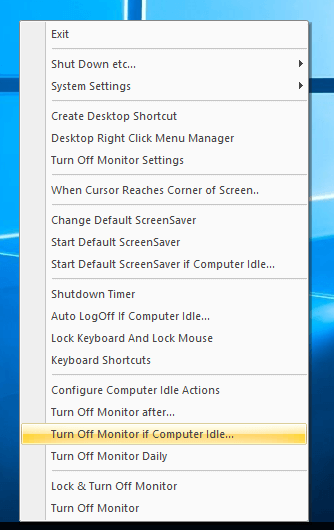
The Image shows a Screenshot of System Tray Menu which can be used to create Monitor Control Shortcuts, Control Idle State of Computer by configuring Screen Saver, Automatically Logging off from Computer and much more. Have a close look at the image and click it to know more about the Software Download. Visit Turn Off Monitor Website to download Free Trial of this sophisticated and yet easy to use Computer Control Utility. With this Application, you can control your Windows Computer with Desktop Shortcuts, Keyboard Shortcuts or even with Notification Icon Menu.
Schedule Auto Shutdown, Restart and more. Follow Shutdown Link and get software to Daily Shutdown, Daily Restart, Create Shutdown Shortcut on Desktop, Shutdown XP, Vista, Windows 7, and much more at a single location. Click on Shutdown Link earlier in this paragraph and get appropriate shutdown software today.
Power Monitor Off Network Edition Allows to Power Monitor Off Other Computers Connected via Network. Power Monitor Off for Network Computers. Control your computers in a network remotely with easy to setup software.


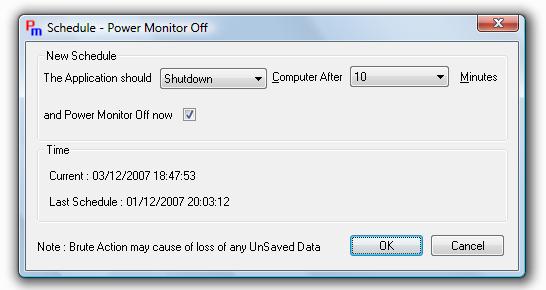
The Power Monitor Off Application can
Computer After (1-60 minutes) & can Power Monitor Off Now (ie on click of OK
button with the Check Box checked status)
The Application remembers last Action & hence if you wish to do the same action at another time , simply click on Schedule Action & click on OK.
Your views are important to us & help us to provide you a better service. Please do Contact Us for any Issues/Concerns or for submitting your feedback about the Power Monitor Off Software Utility.
Navigate to Home to get more Software Utilities.
Dual Monitor Software, Information about setting up Multiple Monitors, Enable / Disable Dual Monitors, and other software downloads.