My System Tray Icon
Mute volume, UnMute volume, Step Up volume, Step Down volume, Shutdown computer,
Restart Computer, Log Off Signed on User and other Computer Control features controllable
by Hot Key or Desktop Shortcut in a small software utility named My System Tray
Icon.

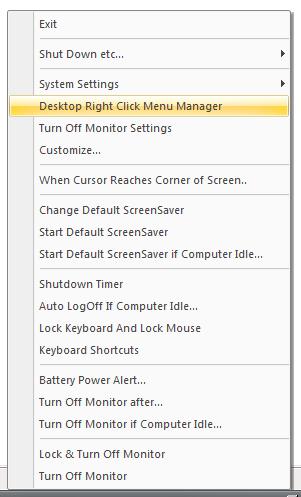
System Tray Icon Features
- Free to try Windows Utility.
-
Power Monitor Off whenever you want & Save Power/Electricity using Keyboard with
a Hot Key.
-
Mute Volume using Keyboard with a Hot Key.(As of now designed for Vista Operating
System Only)
-
Un-Mute Volume using Keyboard with a Hot Key.(As of now designed for Vista Operating
System Only)
-
Increase Volume using Keyboard with a Hot Key.(As of now designed for Vista
Operating System Only)
-
Decrease Volume using Keyboard with a Hot Key.(As of now designed for Vista
Operating System Only)
- Log Off using Keyboard with a Hot Key.
- Restart Computer using Keyboard with a Hot Key.
- Shut Down Computer using Keyboard with a Hot Key.
- Create Useful Desktop Shortcut and quickly access computer features.
-
Shut Down Brute(ie All Unsaved Data will be Lost) Computer using Keyboard with a
Hot Key.
- Close All Open Internet Explorer Windows using Keyboard with a Hot Key.
- Toggle Use-Proxy Checkbox Of Internet Explorer using Keyboard with a Hot Key.
- Run a Selectable Toggle Program/Open a File using Keyboard with a Hot Key.
- Trial Version Allows to run above features upto 30 times(including all).
- Trial Version Does not have any Naggin Pop-Ups.
- Upgrades for Registered Users at No Extra Cost.
- Registered Users Can send request to get relative feature(s) added(at no extra cost).
Shutdown
System Wide Hot Key, System Tray Menu and Icon, Desktop Shortcut and many other
ways to Shutdown a Computer running Windows
Operating System.
My System Tray Icon System Tray Menu
- Run all features using Menu on Right Click of the System Tray Icon.
- Setup adds the program to run on Windows Startup.

Unlock trial limitations of the software by registering it. This software comes free with our other software utility named Power Monitor Off. Register the software utility Power Monitor Off and this one comes for free.
Contact Us for feedback,
sales issue, reporting a bug or any other concern / issue about the My System Tray
Icon Software Utility.
Dual Monitor Software utility to control dual monitors connected to a dual monitor computer with
an easy to use System Tray.
More Computer Utilities
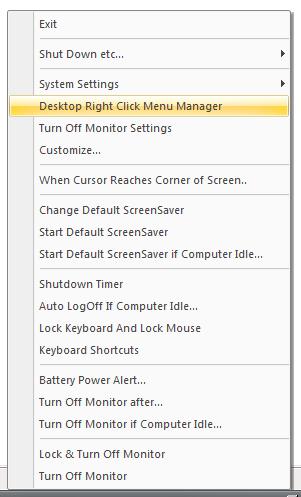
![]()